Alertpay is same like paypal. Both are reliable and trustworthy. Banks easily accept them. Both are like a one kind of credit cards. Paypal is good than alertpay because we can transfer smaller amount to paypal easily. Whatever both have equal demands and very popular. You can also transfer money from PTC websites or any online earning to alertpay and from alertpay to you bank accounts. Besides you can pay online by alertpay for buying goods, online shopping etc. This is also a one kind of credit card. Thus people can make money online without having bank accounts or credit cards either. But I suggest you to sign up paypal as well as alertpay as well as liberty Reserve either because some websites may not agree paypal and could agree alertpay or liberty reserve. That time if you have options it will be easy for you to run your financial transactions. So it's better to make more besides it's not cost you any money. But paypal is the best.
1. Click here and go to alertpay. Then click "sign up now" at the top of the website

click over the images to enlarge.
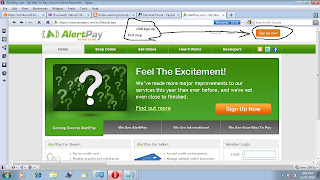
2. Select "Business" and click "next step"
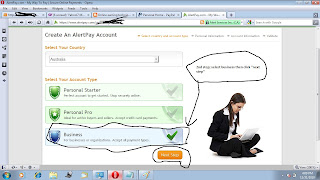
3. Fill your informations correct. If not problem occurs at the time of transferring or withdrawing money.
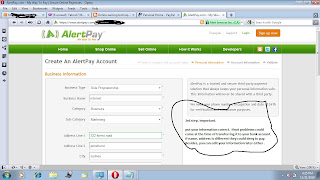
4. Continue registration process.
Note important :
"Sometimes during the registration process it could ask us credit cards or bank account details but it's not necessary to fill that informations. And many people don't have bank accouts or credit cards. That time we leave those information empty and move ahead and fill other information. But still if the registration process didn't move ahead. Close the alertpay website and check your email. Open it then activate it. At the beginning I faced the same problem. But that happens rarely. Just keep that in mind and don't be confused."
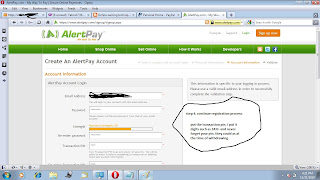
5. After you complete registration you will get this. Click over the image and understand properly.
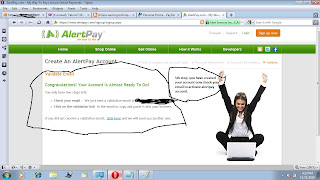
6. Check your email. check that email which you have put at the time of registration.

7. Open your email and click the activation link. Click over the image below to enlarge and understand properly.
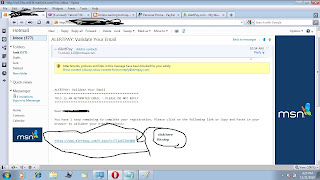 l
l
8. You have made your alertpay account.
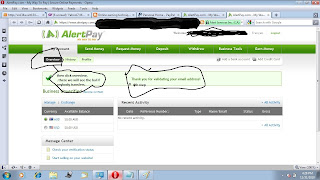
9. Congratulation, you have learned how to make alertpay account.
10. Sign up now and start today.
1. Click here and go to alertpay. Then click "sign up now" at the top of the website
click over the images to enlarge.
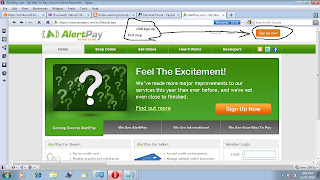
2. Select "Business" and click "next step"
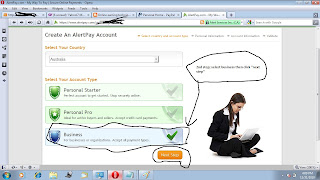
3. Fill your informations correct. If not problem occurs at the time of transferring or withdrawing money.
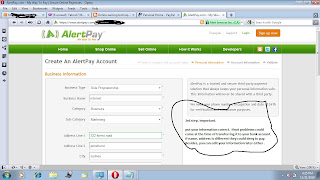
4. Continue registration process.
Note important :
"Sometimes during the registration process it could ask us credit cards or bank account details but it's not necessary to fill that informations. And many people don't have bank accouts or credit cards. That time we leave those information empty and move ahead and fill other information. But still if the registration process didn't move ahead. Close the alertpay website and check your email. Open it then activate it. At the beginning I faced the same problem. But that happens rarely. Just keep that in mind and don't be confused."
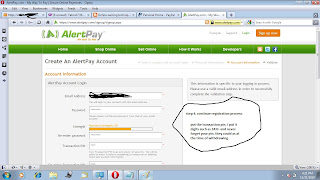
5. After you complete registration you will get this. Click over the image and understand properly.
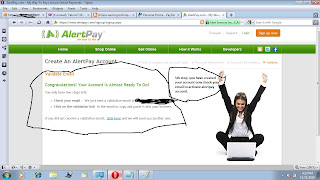
6. Check your email. check that email which you have put at the time of registration.

7. Open your email and click the activation link. Click over the image below to enlarge and understand properly.
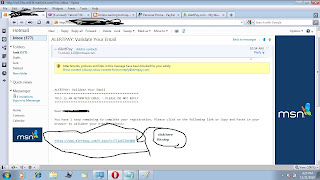 l
l8. You have made your alertpay account.
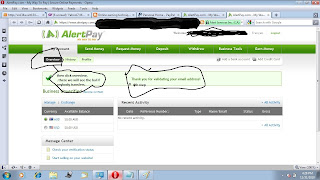
9. Congratulation, you have learned how to make alertpay account.
10. Sign up now and start today.
This is a very important thing for all blogger as I make money from my blog http://guruofmovie.blogspot.in
ReplyDeleteI have 2000 visitor but his is a very important information for me
Find out how THOUSAND of individuals like YOU are making a LIVING by staying home and are fulfilling their wildest dreams right NOW.
ReplyDeleteSUBSCRIBE NOW